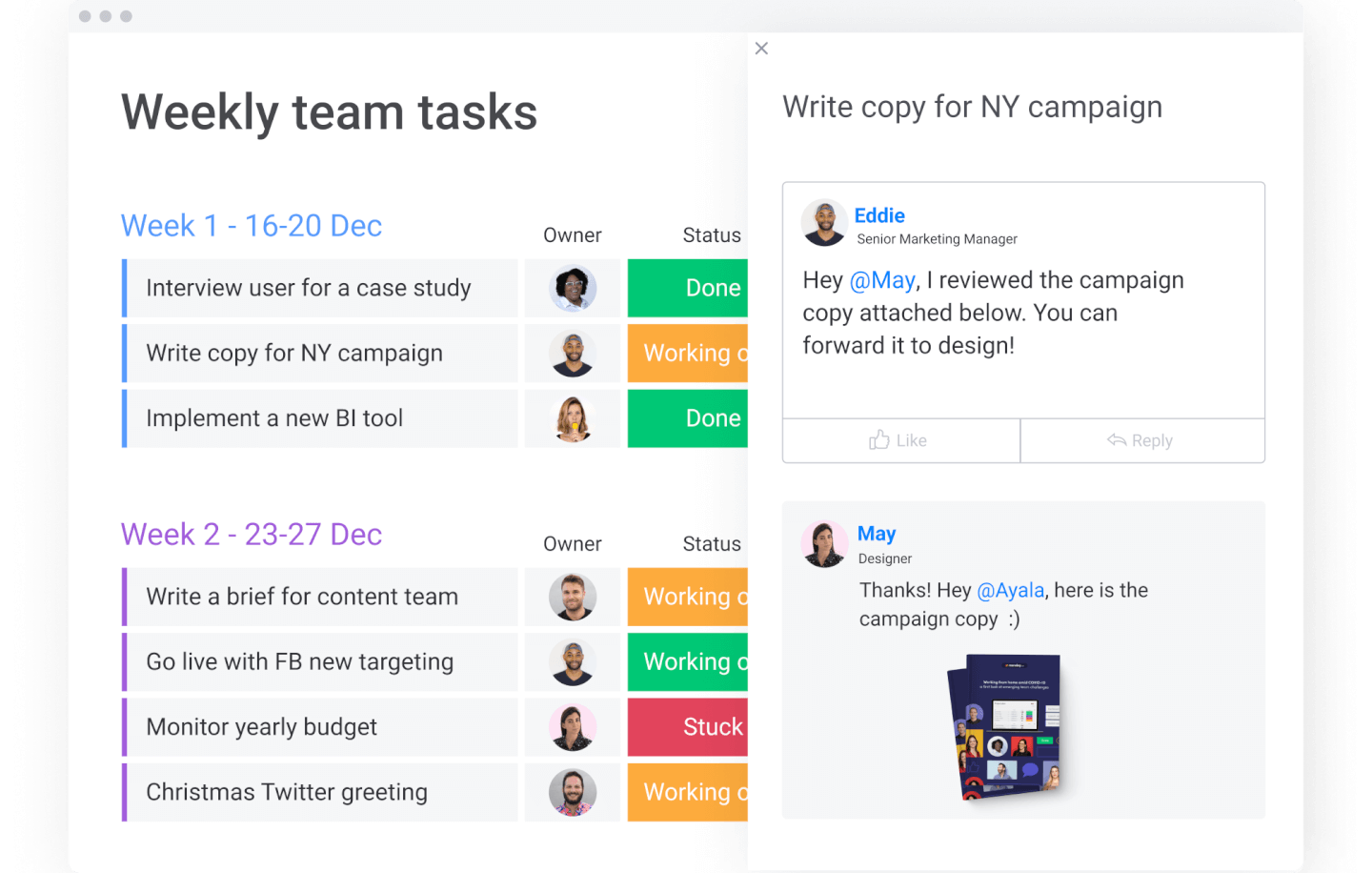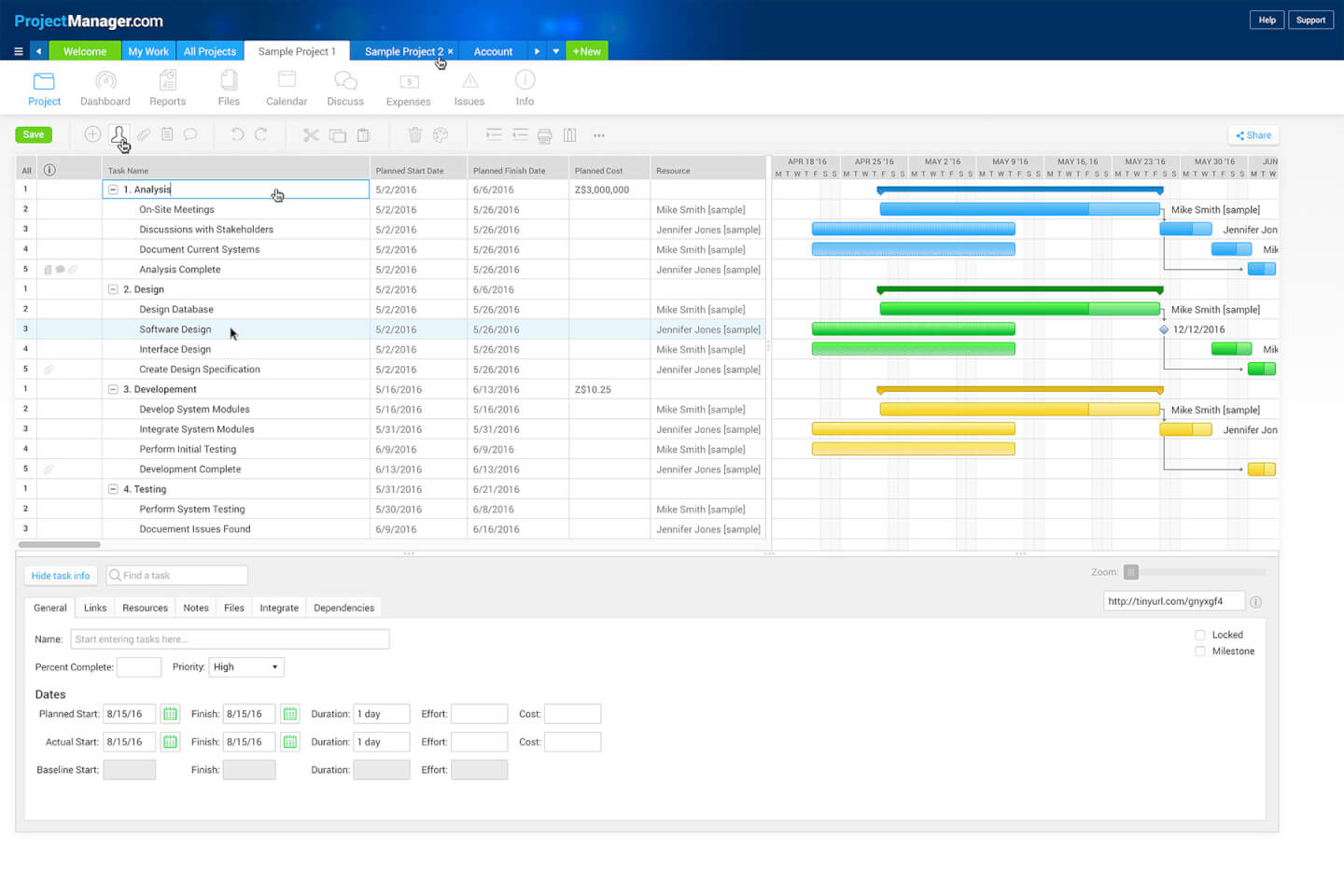10 Best Remote Project Management Tools List
Here's my pick of the 10 best software from the 29 tools reviewed.
Get free help from our project management software advisors to find your match.
With so many different remote project management software available, figuring out which is right for you is tough. You know you want to coordinate, communicate, and collaborate effectively from any location but need to figure out which tool is best. I've got you! In this post I'll help make your choice easy, sharing my personal experiences using dozens of different PM tools with remote teams on a variety of projects, with my picks of the best remote project management tools.
What Are Remote Project Management Tools?
Remote project management tools are software that facilitate the management of projects by teams working from different locations. These tools enable planning, execution, monitoring, and communication for projects, accommodating the needs of remote or distributed teams. They offer features like task assignment, progress tracking, file sharing, and online collaboration, all accessible over the internet.
The benefits of using remote project management tools include improved collaboration among team members who are geographically dispersed, enhanced productivity by streamlining processes, and providing flexibility in work locations. They offer real-time updates on project progress, efficient resource management, centralized documentation, and scalability for different project sizes. Additionally, these tools ensure data security for sensitive project information in a remote working environment.
Overviews Of The 10 Best Remote Project Management Tools
Here’s a brief description of each of the remote project management tools on my list showing what it does best, plus screenshots to showcase some of the features.
monday.com is a colorful, user-friendly, jack-of-all-trades remote workspace tool for modern teams. Plan, track, and deliver projects using hundreds of visual and customizable templates. View data on a map, calendar, timeline, kanban board, and more. Automate repetitive administrative tasks, like creating new lead entries according to incoming emails.
monday.com costs from $6/user/month and comes with a free 14-day trial. They offer a free plan for up to 2 users.
Pros and cons
Pros:
- Excellent collaborative features
- Simple organization by dragging and dropping tasks
- Very easy to invite others, share timelines, and assign tasks
Cons:
- Best features locked to Standard or Pro versions
- Automations are not fully customizable
- No bottleneck identification or assistance
Best remote project planning software with collaboration features
Zoho Projects is a cloud-based project management solution that can support distributed and remote teams. The software is capable of supporting multiple projects and has a secure online storage space that serves as a centralized database for all relevant project information.
Ready-made templates can speed up project planning, helping to ensure no details are missed. Users can create multiple tasks and subtasks, and distribute them among different team members. Dependencies can be identified and managed, and users can automate key processes and reminders.
The software is also equipped with collaboration tools that support remote project management. Team members can comment on tasks, chat, share files, and notify each other of completed tasks. The platform's reporting data gives detailed insights into productivity and project performance.
Zoho Projects is completely free for up to three users. Paid plans start at $5 per user/month with the Premium package.
Pros and cons
Pros:
- Migrate from another software provider
- Free for up to 2 projects and up to 3 users
- Collaboration features support virtual teamwork
Cons:
- Minimal support documentation
- Takes time to get familiar with the large feature set
Best for team scheduling, capacity planning, & requesting work
Hub Planner is an all-in-one remote project management and scheduling software designed to help businesses manage their teams and projects more efficiently. Its comprehensive features include resource allocation and tracking, advanced scheduling, time tracking, collaboration tools, and customizability, making it an ideal solution for businesses of all sizes. Hub Planner stands out for its comprehensive resource management and scheduling features, user-friendly interface, and excellent customer support. I also appreciated the platform's ability to track and allocate resources effectively and visualize project progress through its Gantt chart feature. The platform's flexibility and customizability, as well as its integration with other software tools, are also highly praised.
Hub Planner costs from $7/resource/month (billed annually) and offers a 30-day free trial.
Pros and cons
Pros:
- Time tracking and collaboration features
- Customizable with custom fields, templates, and reports
- Comprehensive resource management system
Cons:
- Learning curve for some users
- Limited mobile app capabilities
Miro provides an online whiteboard designed for the unique dynamics of hybrid teams. It is designed to integrate product planning, execution, and teamwork, and is supported by over 1,000 templates ranging from Kanban boards to Gantt charts.
Miro's features facilitate project management through the visualization of tasks, allowing for a detailed view of sprints, status, epics, and team capacities. Teams can accurately estimate task sizes and adjust sprints based on collective capacity, considering factors like availability and workload. Additionally, the Dependencies App aids in identifying and managing the interconnections between tasks, helping to prevent bottlenecks. With integrations across a suite of tools, Miro acts as a cohesive environment for teams to plan, track, and collaborate on projects, ensuring smooth workflow and alignment across all project facets.
Miro has integrations with a whole suite of tools, including Zoom, Figma, Asana, Confluence, monday.com Microsoft Teams, Jira, Slack, Google Drive, Box, Airtable, Notion, Azure, and Webex. Some integrations are limited to paid plans only.
Miro is free to use for unlimited members with up to 3 editable boards. Paid plans start at $8/user/month (billed annually).
Pros and cons
Pros:
- Built-in communication features for streamlined collaboration
- Intuitive and easy setup
- Free forever plan available
Cons:
- Free version does not allow high-quality export to pdf
- Zooming can be jumpy on larger projects
- Visitor/guest accounts locked to paid plans only
Forecast
Best for managing your projects, resources, and finances in one
Forecast is a remote project management software that unites your projects, resources, and financials in one AI-powered platform. Project managers can leverage Forecast’s workflow automation capabilities to create smart schedules, estimate timeframes and budgets, and populate timesheets instantly. Forecast is currently used in over 40 countries by an assortment of remote- and hybrid agencies, consulting companies, SMBs, and enterprises.
PMs can control the workflow by building out detailed task lists and flagging clear priorities. Task cards allow remote team members to easily comment, share files, and register time spent. Everything related to the specific task appears in one place, including dependencies and subtasks. You can put together projects for any type of remote work: fixed price, time and material, or retainer.
Forecast’s AI learns from previous work and suggests the number of hours you normally register on similar tasks to help you log time faster. You can monitor time registrations from a team perspective and notify each member if they forget to enter something in. Time tracking utilization on a company-wide level is calculated for you for easy alerts, estimates, and reporting.
Forecast integrates with Slack, Microsoft Teams, iCloud Calendar, Google Drive, Google Calendar, Outlook, Harvest, Trello, Asana, GitLab, Github, and dozens more using a paid plan through Zapier. Higher-tier subscriptions include native integrations with Timelog, Xero, QuickBooks Online, JIRA, Azure DevOps, Salesforce, Okta, OneLogin, and Azure Active Directory.
Forecast cost from $29/user/month with a minimum of 10 users and offers a 14-day free trial.
Pros and cons
Pros:
- Automated cost and budget estimations
- Excellent iOS and Android apps
- AI powered auto-scheduling and time entry suggestions
- Projects, resources and financials connected in one platform
Cons:
- Minimum of 10 seats
- No asset management
- No browser extension for time tracking
Paymo serves remote workforces across creative and marketing agencies, law firms, business consultants, architecture firms, and freelancers. Remote teams can take advantage of easy time tracking, resource planning, Gantt charts, reports, Kanban boards, expenses, and invoicing tools. You can schedule and monitor activity in real-time and easily make adjustments using flexible Gantt Charts and other types of project views.
Paymo costs from $9.95/user/month and offers a 15-day free trial.
Pros and cons
Pros:
- Easy to share content with external stakeholders
- Organizes jobs intuitively and can easily archive jobs
- Time tracking easily runs in the background with little interference
Cons:
- Budgets from projects to tasks can be difficult to calculate
- Project table layout categories challenging to edit
- Large learning curve compared to others
Kintone is a web-based project management tool used by teams at Volvo Trucks North America, Japan Airlines, Shiseido, and over 23,000 organizations worldwide. Their unique approach to project and task management lets you build a wide variety of customizable “apps” either from scratch, using templates or from your existing spreadsheets, for data management, business processes, and workflows. Kintone apps can be customized for project management, sales CRM, customer databases, expense reports, shared to-do lists, equipment management, product feedback, and much more.
Kintone lets you build online project management apps by dragging and dropping elements that you want to see onto the page: rich text fields, date fields, drop-down menus, number fields with built-in calculations, spaces for attachments, user or group selection menus, related data from other apps, tables, and more.
Once you’ve built the app you want, you can use it to more easily manage whatever data and tasks you and your team need to track. And with custom notifications and reminders as well as detailed permissions settings, your online project management solution can look and work however you want it to.
What makes Kintone particularly great for online project management are the features to filter and prioritize tasks by data field or team member to generate custom reports or dashboard views, as well as the ability to automate reminders and handoffs between team members for multi-step workflows. Because Kintone is a cloud-based platform, users can also view, edit, and update workflows from a desktop web browser or the platform’s mobile app.
There are so many ways to customize Kintone it can be hard to know where to start. Read the starter blog “What Can You Build with Kintone?” or watch Creating an App from Scratch for a quick look at how the drag-and-drop builder works.
Kintone lets you expand its capabilities with both free native plugins built by the Kintone team as well as integrations with other tools like Slack, Gmail, Google Calendar, Outlook, Tableau, Dropbox, Salesforce, HubSpot, Eventbrite, WordPress, QuickBooks, MailChimp, and many more through a paid plan with Zapier or via API integrations.
Kintone costs $24/user/month with a minimum requirement of 5 users. They offer a 30-day free trial (no credit card required) and discounted prices for nonprofits and educators. Kintone’s team also offers a free custom app build as part of the free trial process.
Pros and cons
Pros:
- Good price point for what you get
- Endlessly flexible and customizable
- Ease of use and adaptability
Cons:
- Deeper search functionality welcomed
- Takes time to set up your own apps
Teamwork contains all the project management essentials that you need in a collaborative remote team: the ability to create tasks and projects, upload and share files, and add comments to tasks. Use Gantt charts, board views, portfolio management tools, time tracking, reporting dashboards, and workload management tools. Access readily available project health status updates for all remote employees.
Teamwork costs from $10/user/month and offers a free version for up to 5 users.
Pros and cons
Pros:
- Easily track comments and feedback from clients
- Easy and comprehensive report building
- Excellent time tracking feature
Cons:
- Can be difficult to move/adjust milestones
- Doesn't sync with QuickBooks
- More integrations with popular CRMs would be welcome
Best software for remote teams using hybrid project methodologies
ProjectManager blends Agile and Waterfall methodologies to bring teams a collaborative solution that can adapt to hybrid methods or changes in your methodology from project to project. Gantt chart tools can help you and your team plan and schedule; build simple task lists with powerful features, and manage full agile sprints with drag-and-drop Kanban cards.
ProjectManager costs from $15/user/month and offers a 30-day free trial.
Pros and cons
Pros:
- Fits well into an Agile framework
- Easy to use project scheduling
- Good for costing and construction work monitoring
Cons:
- Most reports require a manual clean-up
- No way to sort Agile Boards by project, only by task
- No way to track and update partially complete tasks
GoodDay is a work management platform remote teams can use for project and product management. GoodDay comes with a productivity suite that includes personal work scheduling (My Work), group and private chats, meetings management, project & personal events, built-in documents & wiki, and unlimited file storage.
GoodDay's Action Required tracker alerts members of new tasks assigned to them, alerts members they choose to collaborate with, and is visible on each member's personal schedule and workspace.
Each workspace comes with customizable views, an adjustable user interface, customizable fields, and task types as well as project templates, priorities, and workflows.
GoodDay integrates with hundreds of apps such as Google Drive, Google Calendar, Gmail, Slack, GitHub, Gitlab, Excel, Jira, Trello, and many others, accessible via native integration. More integrations are available through Zapier and GoodDay API.
GoodDay costs from $4/user/month.
Pros and cons
Pros:
- Shallow learning curve
- Real collaboration transparency with Action Required
Cons:
- Custom Reports available to Enterprise users only
- No offline access
- Some native integrations require paid plan
Get the PM Software Buyer's Guide
Summary Of The Best Remote Project Management Tools
| Tools | Price | |
|---|---|---|
| monday.com | From $8/user/month (billed annually, min 3 seats) | Website |
| Zoho Projects | From $5/user/month (min 6 users, billed annually) | Website |
| Hub Planner | Pricing upon request | Website |
| Miro | From $10/user/month | Website |
| Forecast | From $29/user/month. | Website |
| Paymo | From $5.9/user/month (billed annually) | Website |
| Kintone | From $24/user/month | Website |
| Teamwork.com | From $10/user/month (billed annually) | Website |
| ProjectManager.com | From $13/user/month when billed annually | Website |
| GoodDay | From $6/user/month | Website |

Compare Software Specs Side by Side
Use our comparison chart to review and evaluate software specs side-by-side.
Compare SoftwareOther Remote Project Management Tools
Here’s a few more that didn’t make the top list.
- Ravetree
Best project management in an all-in-one work platform
- Height
Best for organizing and streamlining complex projects
- ClickUp
Best remote project management tool for screen recording
- MeisterTask
Best tool for online, remote task management
- Smartsheet
Best remote project management tool for sales reps
- Celoxis
Best remote project management for growing portfolios
- Hive
Best tool for project templates
- Wrike
Best for remote collaboration across departments
- Kantata
Best remote project management software for service businesses
- Kissflow
Best simple project management software for remote teams
- Basecamp
Best for IT teams
- Sciforma
Best for scalability
- Trello
Best for Kanban-style organization
- ProWorkflow
Best for remote collaboration
- Workzone
Best for file management
- EasyProjects
Best for product lifecycle
- KeyedIn
Best for PMO analytics
- Asana
Best free remote project management
Selection Criteria For The Best Remote Project Management Tools
First, I selected the most popular remote project management tools based on user reviews and ratings. Then, I narrowed down the list using my experience and project management and remote work needs. Next, I weighed the tools against each other based on their key features. Finally, I chose the top tools and defined my evaluation criteria:
Core Functionality
As a baseline, I looked for online project management tools that allow you to outline your project plan, break down projects into tasks, and then track your outputs against your project timeline.
Key Features
Beyond the basic functionality outlined above, here are some key project management features I looked for in my research:
- Roadmap tools: The ability to outline a project or product roadmap, that may comprise multiple projects contributing to a greater goal.
- Task management: Specific tools to outline and break down tasks. This may include task dependencies, due dates, assignees, to-do lists or checklists, etc.
- Collaboration tools: File sharing, video calling, screen sharing, live chat, shared docs, and other tools to help your project team work together. Real-time as well as asynchronous collaboration features are appreciated, particularly when team members work in different time zones.
- Workflow management: The ability to establish, streamline, and automate your workflows. This could mean how you set up your product board, creating automated notifications, auto-fill custom fields, etc.
- Reporting and analytics: Dashboards to monitor project progress and team productivity. This helps with future project planning and management, too.
Usability
How user-friendly a platform is can make a world of difference. Especially for remote teams trying to get their work done together, from afar. I look at the overall usability of a platform as well as whether it comes as a project management app for mobile devices (Android or iOS). This allows for on-the-go access and more flexibility for teams working separately. I also look for additional usability factors like custom onboarding and priority support.
Integrations
Remote work requires that all your tools communicate as much as possible. From collaboration tools to time tracking to task management and productivity tools. Does the remote project software integrate with other popular apps in these categories and beyond, including but not limited to Slack, Jira, Zoom or Skype, DropBox, Google Drive, Microsoft apps, Proofhub, and other popular remote work tools? Does it connect with your CRM systems?
Pricing
Cost is always an important factor when you’re implementing a new tool. Depending how you’ll use your project management software, you may need a higher-tier plan that provides advanced features, or unlimited users. That said, many free plans are available that are suitable for small businesses, small teams, and startups. I’ve noted the pricing information and free plan or free trials available for each tool in my overviews.
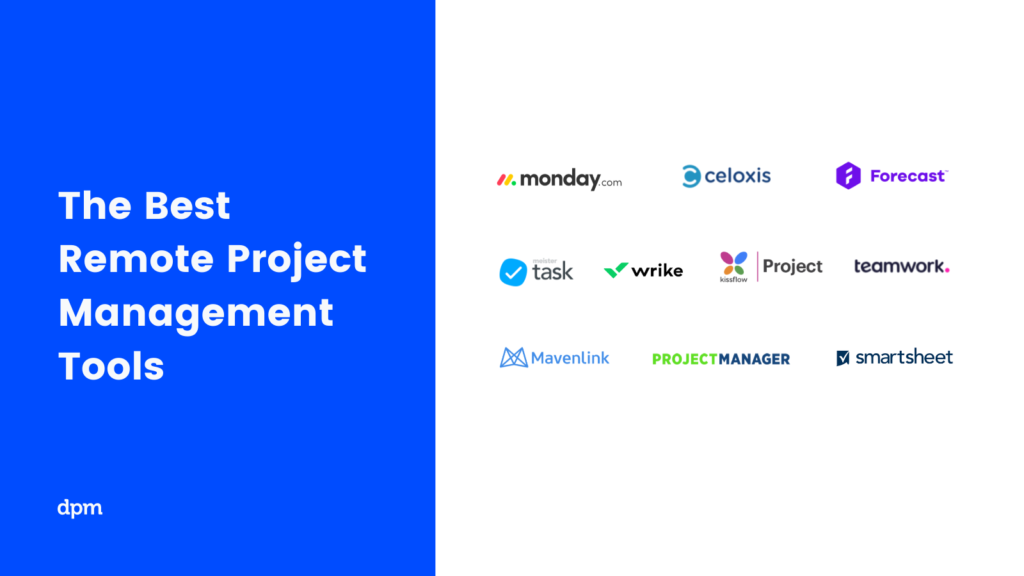
What's Next?
How do you navigate different projects and teams remotely? We have a list of 12 remote PM best practices that you will find useful. You can also read about people data and how to use it to build high-performance teams.
Related tool list:
For updates on our latest articles and podcasts from project management experts, sign up for the DPM newsletter.
You can also share tool recommendations and best practices with other digital PMs in our online community—get involved with our community in DPM Membership.